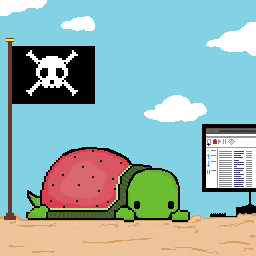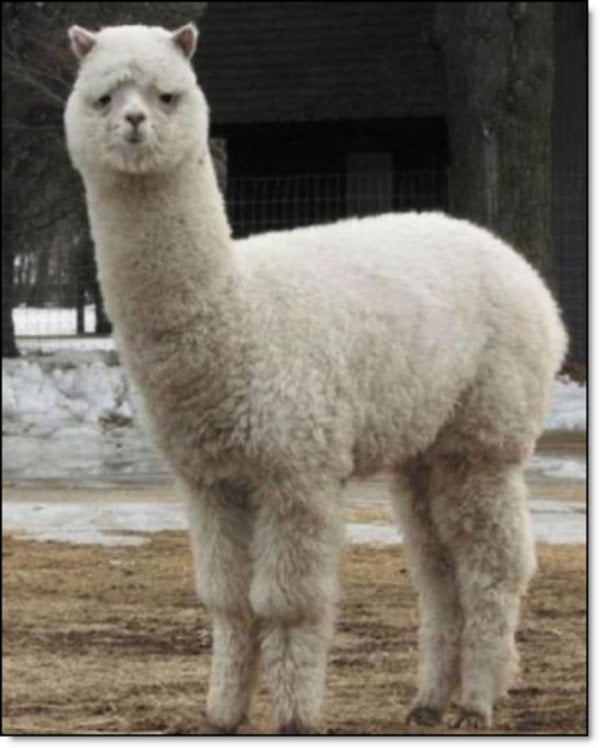Wayland is pretty darn great nowadays, hell I’m running KDE and got HDR on my desktop; haven’t had any odd goings on since 2023 (though nvidia is still meh)
When isn’t nvidia meh?
It’s funny. I used gnome for a long time, and after I fully switched to Debian, I didn’t have any problems with my nvidia card with gnome + wayland. But I switched to plasma recently, and it’s janky. I figured out my vsync issues, but it still runs a post when I wake it from sleep, which just defeats the purpose of sleep mode. I might as well shut it down every time I’m done using it like it’s 1997.
But I started using X + KDE, and most of my problems went away. Still takes forever to wake from sleep. But that’s it, really.
Hello, I shut down PC every time I’m done using it like it’s 1997
Yeah, in this day and age, why even keep the computer running if there aren’t any important tasks running? I’ve always shut my computers down at the end of the day, but mainly because I’m poor and watch my bills very closely… :P
I keep mine running 24/7 because it puts less thermal wear on the hardware. But I pay a flat rate for my electricity included in my rent, so it doesn’t cost any extra.
May I ask how does turning it off cause more wear and tear? From my understanding, running it constantly wears it out, but I’ve never heard that turning it off causes it to thermal wear?
Thermal expansion and contraction is what can lead to the die cracking. Not really a problem on anything other than laptops with shitty coolers which can reach 110C.
It used to be a (potential) issue with sponging hard drives, though was debated back then even. I can’t think of anything that would be an issue for it nowadays though.
25 W idle * 1 year = 219kWh
ANS * 0.21 EUR/kWh = 45.99 EUR
I’d say that’s still a significant amount, even if you subtract from that amount the time you use the computer.
Years ago Nvidia employed a developer who fixed incompatibilities with their proprietary driver. He looked at what caused the issue and even had the driver fixed when Plasma exposed a driver bug.
Then Nvidia decided not to continue this and most KDE development now happens on hardware supported by FOSS drivers. Valve investing in KDE because of Steam Deck and its FOSS Radeon drivers underlined this trend.
LMDE Cinnamon user here. There’s a setting in the power options that tells the computer to switch to hibernate if it remains in suspend for a certain amount of time. Hibernated computers suspend to disk rather than RAM and are basically switched off, so need to POST to come back online.
It took me a while to find that setting, and it might be the same case with whatever you’re using.
What’s more, it only took effect if I used the GUI to put the computer into suspend mode. I usually use a keyboard combo to suspend the computer at night, but occasionally I’d use the GUI and come back in the morning to a hibernated computer.
Thought I’d been taking crazy pills or that there was something wrong.
My main gripes are that inconsistency between suspend methods and also that there’s no setting for how long to stay in suspend before hibernating. I have no idea if that’s a UEFI thing or something that could be set elsewhere, but I’d probably use that feature if I could set it.
As it is I’m giving the hybrid option a try. Basically it suspends like normal, but also sets up a hibernated restart for if the power goes out. That hasn’t happened yet, so can only assume it’ll work when the time comes.
Late edit: The delay between suspend and hibernate is set in
/etc/systemd/sleep.confwith the settingHibernateDelaySec=. Manual page reading is required, but even so, this feature is not well documented there or out on the Internet.There may be syntax available to specify other units of time with a suffix. For example, my computer’s related
SuspendEstimationSec=option is given as60minin the example and not3600.Pull the plug on your computer sometime to try it out?
Yeah, I really should. I’ll have a piece of hardware to install soon, so I might test it before I do that. Gotta switch off anyway so might as well.
If you have setup a SWAP partition and hibernate, you can literally be faster with booting until continuing your work than wait until it finally wakes up from sleep properly 🤭
Don’t know why the screen is dark so long at wakeup, the mouse is rendering, somehow, in this state
Guess that is one thing we can blame on nvidia drivers 🤔
I still haven’t been able to get wake from sleep working in distros with Wayland on my PC with an NVIDIA GPU. Tried in EndeavourOS and Garuda. It crashes trying to wake from sleep every time. I’ve tried everything in the arch wiki and search engine results like modifying config files and whatnot, no dice.
It really is pretty great nowadays. I always had both my laptops with fractional scaling and currently it all seems to work very well, no more weird renderings anywhere. And a greater thing, I had a external screen I left unused for multiple years because it needed to be used with a different fractional scaling than the laptop it was connected and now it just works and I can finally use it. It’s nice. I don’t have hdr needs but color management seems to be properly in place now and the bugs I had previously with it are also gone - like it did something weird on some video recording app and some weird stuff with that thing that changes the color of the screen when it’s night - it all just works now.
Same. Intel ran it great, but Nvidia is still pretty bad about running Wayland.
When the Steam Deck dropped I got an AMD GPU and it’s close.to Intel levels of seamless. That’s when I knew that Wayland is more than ready, Nvidia just still is not.
Works great… until you realize your GPU isn’t liked by Wayland when you have more than one monitor lol. Then Wayland is uninstalled and you go back to Xorg or XFCE.
It’s weird, had this issue with multiple monitors where wayland is either a glitchy refresh rate mess or just doesn’t recognize at all. Nvidia, amd, discrete or dedicated, native driver or oem driver: they’re all finicky under wayland when multiple monitors are used.
Do wayland devs actually use wayland themselves? Because multi-monitor setups are essential for coding.
They do and it does work correctly with some configurations, but there are some obvious problems with existing applications and gpu vendor drivers that make multi monitor support a bitch.
It will probably take another 5+ years (already been 17 years, 4 actually being used in desktop managers) for the devs to resolve.
Why uninstall? You can literally choose what to use at login prompt
I meant uninstall the window manager and install XFCE, was a poor choice of wording.
Is it a wayland exclusive? I couldn’t find it in the x11 kde.
HDR is pretty much impossible in X11; especially since there are 0 plans for it, and no plans to do anything than bare minimum updates
To add to what you said, X11 is unmaintained software.
Xorg will be maintained because of XWayland for quite some time but it’s use cases outside this scope that are increasingly ignored.
HDR? Pretty much yeah.
HDR? Pretty sure it’s wayland only
Electron apps are still broken if you’re on Hyprland and NVIDIA. They just randomly stop working, and when I last checked, nobody had yet figured out why.
It’s why I’m on KDE, because that’s been perfectly stable for me. Plus, KDE is great anyway.
deleted by creator
I’m on sway for the same reason.
deleted by creator
What do you folks on hyprland/sway use for your shell / toolbars / launcher? I tried nwg and it was… OK but pretty clunky. No shade for the developers of the project, all the settings pages and system config stuff is a TON to put together…
I don’t need something as full-featured as KDE or Gnome Settings. I’d prefer a well-polished minimalist launcher and task manager / toolbar over something that does everything
(I came from i3)
Still use rofi, because too lazy to configure something else. (My scripts are heavily based on adi1090x/rofi).
I took my polybar config and made waybar look pretty much the same.
Not sure what you mean by “shell” exactly.
Just grab some prebuilt .config files. I just switched from maintaining my own “custom” set to the endeavorOS community repo for sway, and it’s seriously amazing. Not too much, but has everything I need working right out the box.
On hyprland, I use hyprpanel for a bar, rofi for launcher. Check out AGS/Astal for some crazy powerful widgets
Hyprland with Waybar. Kitty for shell, and keybindings for launching. I may add a launcher down the road but I kinda love custom keybindings for launching my apps.
I’m using fuzzel as my launcher. No complaints so far
On river here, loving it
I’m ootl, whats wrong with the lead person?
cryptofash that hides behind free speech and allows nazis and that to post in the discord and banned a trans person that called out the messages by those users for “inciting arguments” and repeatedly misgendered them then went on about how they’re not bigoted they just believe in free speech and blamed the user and pretending they were the victim and then when people said they should have a code of conduct he said doing that was just a hassle and how it would make it impossible to do lead dev stuff for him to enforce the rules while saying they have rules against that sort of thing anyway so blatant doublespeak where he’s saying he’s moderating and everyone’s lying but also if he had to moderate he’d be too busy to develop
All sounds awful but I’m mostly confused as to why a software project needs a discord
I fucking hate Discord with a passion because of all the information basically being held behind a proprietary piece of software, so I downloaded Legcord to at least be able to join those communities without sacrificing my own privacy.
Highly recommend it! I have a Fallout terminal theme, and actually enjoy using it for once knowing that the actual app is not installed on my computer. :)
Collaboration among their own developers, maybe. And support for users. Both of those could be done other ways, but Discord has a lot of pull as a free place to build and manage a community.
To have drama.
because as much as old people hate to acknowledge it mailing lists and github (and alternatives) suck they’re terrible for actual conversations to try and coax more info out of the user when they ask for support people aren’t logged into those 24/7 a lot of people are with discord and everyone’s familiar with it and already has an account and knows the UI how many people actually have a github account and know how to use it and will actually ever log back in to give more information if asked vs putting a discord button somewhere someone pops in reports the issue then if there’s not enough info you can @ them and they’ll come back as soon as they see it
deleted by creator
anyone that says there’s no history just refuses to learn to use discord discord has a very powerful and easy to use search feature I can find exact conversations from years ago in literally seconds the interface thing is subjective but whether it’s bad or not people know how to use it atleast and the third party could disappear whenever applies to github most forums too this is what I mean by refuse to acknowledge I’ve had fat better experiences with support on discord than any alternative
The search is horrible!!! The order of words affects the results! It has no way of searching for what you actually typed instead of what it thinks is a better search query.
deleted by creator
anyone that says there’s no history just refuses to learn to use discord discord has a very powerful and easy to use search feature
Kindly point me to the URL for a saved search.
Adamant transphobe, but in that insidious way where they justify letting people get bullied in the Discord because their “not on anyone’s side and value different opinions”. A trans person in the Discord server was targeted by another member and intentionally misgendered repeatedly. They spent multiple blogs basically saying “people are snowflakes, we dont want an echo chamber”. Like wtf. (IIRC, working off my memory since I read about it like 2 months ago)
Why not Sway?
I absolutely love sway. It’s everything I need, and nothing I don’t. Just works for me
deleted by creator
Fair enough
I don’t know what happnend but you’re using an open source program not his dick yk, and if you think that way then you shouldn’t be using a single thing in your life, fucking morons
deleted by creator
Lmao now you people discriminate about instances, fucking removed
While hyprland is really nice, it is made by a transphobe and a large part of the community is also. Switch to something else there are a lot of good alternatives. Kind of a protest against him.
Pretty sure the lead lemmy dev has said some transphobic things as well. They’re a major tankie at least.
Thanks for the heads up, but I’m browsing lemmy on a device that is produced at least in part by slave labor somewhere along the logistics chain. At some point I think you just have to disengage from developer drama.
Is there like a word that stands for, “I can’t be perfect so I gave up trying to be better”?
i guess “asshole” fits
i know you probably weren’t looking for a swearword, but…well…if it fits ¯\_(ツ)_/¯
and let’s be real…the people you’re referring to tend to be ignorant by choice, offensive, and generally unpleasant…
At some point I think you just have to disengage from developer drama.
Let’s not remind them who made JavaScript, lol.
It’s in large part made thanks to slave and child labour, with rare metals more-often-than-not sourced in areas of conflict.
Fair take. Still i try to at least somewhat distance myself from people who want to murder my friends and family… sometimes youre forced to used somethi g you dont want to. Still with linux ricing it is a bit hypocritical to say that you want to use the easiest option as ricing is literally taking the hard path. Just use kde or gnome then. Also, hate the transphobes and not the people who use the software they make, important note.
deleted by creator
Using hyprland in no way benefits the developer to be clear, I would just not donate, beyond that it really doesn’t matter
I disagree. Open source thrives on attention. Install count is like their cocaine.
Install count isn’t necessarily reported, and all forms of reporting that I know of on linux are opt-in
Shit take.
Disregarding projects or ideas due to unrelated issues is just stupid.
Then don’t do it.
Popularity give them followers, followers give them money
Popularity has nothing to do with install count, and nearly every distro does opt-in to show what you’re running.
yeah if its a good program you can use it, even if it’s made by horrible people
one example is templeos. everyone likes it, even if the guy who made it was an asshole
though hyprland is different since you can donate, but like you said, you can just not donate to them!
also nice name and pfp
TempleOS is a marvel in many ways, but it’s not particularly useful to any normal person. I wouldn’t even say that Terry Davis was an asshole, because it feels wrong to hold a paranoid schizophrenic responsible for his manic episodes.
I misread this as “made me a transphobe”
the animations man… they really just made me hate those people
Rounded corners and no border on floating windows has inspired many hate crimes
[…] [Hyprland] is made by a transphobe and a large part of the community is also […]
Do you have a source?
Get the fuck out of here centrist
tsk tsk, extremist.
Look at their comments. Its always do you have a source, can you explain, etc, never adding to the discussion. Classical centrist arguments and im gonna die on this hill.
How is knowing a context a centrist argument? People want to understand.
Having to support your argument with facts and reasoning is a well known leftist plot to undermine my feeling-based reality.
Huh. Look at that, another toxic user to block.
[…] Classical centrist arguments […]
How are you defining centrism?
[…] Its always do you have a source, can you explain, etc, never adding to the discussion. […]
Do you not think adding sources and context is adding to the discussion?
Get the fuck out of here centrist
What exactly did you not like about my comment?
if I don’t pay the dev, and dont interact with the community, whats wrong with hyprland?
Kant was racist so lets all ignore his works too?
Based, fuck the categorical imperative lmao
Categorical imperative works for me, usually - as it does for everyone.
Heidegger was a literal Nazi but we still still use his work because Being and Time is so important.
They are called compositors, but they are not as good as X WMs IMO. I’m keeping an eye on them tho.
It still bothers me how toxic the hyprland devs behaved last year. Keeping an eye on that too 😉
compositors, but they are not as good as X WMs
Interesting. I’m curious about what seems to be missing in your use case?
Not OP, but modularity. An X11 WM is just a WM. You can choose compositor, bar, shortcut daemon, etc. With Wayland, a single implementation holds most of that, and more. If you need a specific feature from your display server, you are stuck on WMs that support it. This has forced me to use KDE for Wayland on my main workstation, and although it works well, it’s not my prefered WM/workflow.
Alongside that, no clones of several X11 WMs exist. bspwm for example. Riverwm exists, but has major limitations, and the workflow isn’t the same.
In practice wayland is way more composable that one would, at first glance, expect, and even accidentally so, because DEs are made up of different components often sharing common interfaces, so the cosmic task bar will run under the sway compositor and suchlike. Not just “run” as in “not crash” but “actually display tasks based on information from the compositor”. I expect further standardisation there once the ecosystem matures a bit more. Just because you can include a task bar directly in the compositor process doesn’t mean you have to, and the same goes for window rules, window decorators, whatnot.
The status bar example holds for xorg as well… What wm doesn’t ship its own bar nowadays? The only one I can think of is bspwm. But nothing stops you from disabling the native bar and using your own
xmonad doesn’t, though using xmobar is common.
Trying to replace KDE’s task bar is quite more involved than exchanging all those minimalist bars for tiling wms, it’s way more tightly integrated. It is a separate process even on wayland, though, so the API to e.g. get live video previews of windows is exposed, in principle anyone can use it as long as KDE spawns you as a task bar and thus grants you access to the API. Which is probably just a matter of changing an obscure config file somewhere, they never hardcode such things.
And if you’re comfortable with them changing the API under your feet because they probably didn’t submit it on the standards track because, as said, the whole ecosystem isn’t exactly mature, DEs themselves are still figuring out how to best do things and to establish a standard they actually have to agree on a common approach. There’s no taskbar stardard for X btw, either, or at least xmobar is being fed a proprietary format string via fifo every update. It’s basically just a fancy text box.
With a library like Wlroots you almost get that, it’s just in-process rather than out of process. The real problem there is doing some fancier things requires nonstandard Wayland extensions with low support across the ecosystem.
Depends things like shaped window borders for theming, title bars in hyprland, effects, pagers, some automation options, etc…
What I generally miss in Wayland is better mouse automation support, Java support, the ability to have multiple mouse cursors and assign them to different input devices.
Wayland
Java support
…what?
Java GUI applicatiins have to use the X compatibility layer of Wayland at the moment, because Wayland support hasn’t been integrated into JREs yet
So what you’re saying is, it’s not so much that Java support is missing from Wayland (which wouldn’t make sense to begin with), it’s that Wayland support is missing from Java.
This is technically correct, and you’re right about where the blame lies, but I suspect for most people holding off on switching, the difference is academic.
If we’re talking about “most people… switching” then IMO the real biggest factor is when their distro will decide to use it by default.
To clarify: This causes problems like ugly font rendering and some games not working, etc.
Java’s UI libraries are notorious for shoddy window handling, it also was a nightmare on X.
export _JAVA_AWT_WM_NONREPARENTING=1is one of those magical make-everything-better incantations that really makes you wonder why the fuck it isn’t the default behaviorOh i see. I thought there was more to it – but I guess it’s just Java being horrible as usual.
Depends things like shaped window borders for theming, title bars
All possible. X had some age-old protocol enabling oval and whatnot windows and noone ever used it, whether you use CSD or SSD you can paint with alpha and say “nope, that mouse click wasn’t for me”. So even if logically all windows are rectangular because that makes sense because textures are rectangular and you really don’t want to complicate things at that level, UX-wise you can have fractal borders if you really want.
in hyprland,
…anything “in hyperland” is a hyperland problem, not a wayland problem.
effects, pagers, some automation options, etc…
All Things compositors can do.
What I generally miss in Wayland is better mouse automation support,
Faking input devices is compositor responsibility, for obvious security reasons.
Java support,
As if Java and X work well together.
the ability to have multiple mouse cursors and assign them to different input devices.
Weston does this, protocols support it, I don’t think it’s much of a priority for other compositors. The most common multiple pointing device configuration is to have both devices control one pointer. My tablet works and the tip is properly analogue that’s plenty of functionality for me (dunno if tilt works by now, blender doesn’t use it anyways).
So this is my big issue with Wayland - nothing is a ”Wayland problem”. Everything lands on the compositors. Features that existed for the past few decades in X and are deeply integrated into the ecosystem were relegated to second class citizens or just ignored. (Can we share our screens with Zoom yet?)
I won’t argue that X is flawless or should live forever. X should die. However, X actually solved problems instead of just providing a bunch of (IMHO) half baked ”protocols” so that someone else can solve the problem. From the perspective of a user or application developer, that’s just hot potatoes being passed around. And there have been plenty of hot potatoes the past decade.
Thank you for reading my yearly Wayland rant. I’ll now disappear into my XMonad-fueled bliss, fully software rendered.
Everything lands on the compositors. Features that existed for the past few decades in X and are deeply integrated into the ecosystem were relegated to second class citizens or just ignored
There were ten years that the desktop environment people wasted, where all those interfaces could have been created but they only started in earnest once the x.org devs put their foot down and said “nope we’re serious x.org is unmaintainable we’re not doing this any more”.
And no, X didn’t solve any of those problems – what it did was provide completely unrestricted access to everything to anyone and it took multiple decades before different clients would stop fighting each other over control over the desktop. That clusterfuck was one of the things that x.org devs wanted to avoid, but they, not being DE devs, also didn’t know what DE people actually needed. So they asked. And, as said, didn’t get an answer.
Sure, I’ll do another mini-rant.
I have no idea what real world threat model and threat actor the Wayland people are going for. A threat actor with code execution on a Linux desktop immediately has access to the filesystem and can do whatever anyway, in practice (see also: Steam deleting home directories). Privilege Escalation is a thing and namespaces in Linux are kinda meh. Run your untrusted code in an ephemeral VM.
My point is just that once you have a threat actor running code on your system, it’s game over regardless of whatever your desktop tries to do. (I’ll run with the Maginot Line comparison here, but Wayland is more like a locked door without walls.)
The security issues with X were the X-Forwarding-stuff being kinda bad, not the ”full access to everything”-stuff. I want my applications to access my things, otherwise I wouldn’t run the application.
If your threat model seriously needs sandboxing, you’ll wanna go the Qubes-route. Anyways, Arcan seems to have a more reasonable threat model than Wayland if you wanna go that route.
Thanks for reading my yearly mini rant on why Wayland’s security don’t matter and only gets in the way of the user and application developer.
A threat actor with code execution on a Linux desktop immediately has access to the filesystem and can do whatever anyway, in practice
No.
You misunderstood totally. I’m not saying it’s not possible. There isn’t a compositor making use of those things, but many X WMs that do.
There’s no X WMs that fake input devices, or organise global hotkeys, or a thousand other things people always quote when bashing wayland. You can get bog-standard X applications which do that because X has literally no security model, but the feature set between e.g. KDE on X and KDE on wayland is virtually identical.
It’s like you want to misunderstand me. I’m not bashing Wayland. That part of my comment isn’t about WMs and compositors. It’s about how hard it is to make macro that does a few clicks and types a few keys into an app etc… It’s still very hard in Wayland. I’m sure it will get better some day, but we’re not there yet.
Have a look here. Not sure how they do it the proper way would be to run the desktop environment as a subcompositor of autokey.
Meanwhile, though, do try CLI automation. It’s the Unix way.
If dmenu was made by a nazi I wouldn’t give a shit because its just dmenu but hyprland is so clearly made by a pack of
/g/zoomers who want their desktops to look like 1337 haXors without any access to the low level systems. Its all discord script kiddie hype-beasts.Its a tiling window manager made by people who never used a tiling window manager on X11. I know I’m sounding like an elitist boomer but this shit really violates some core Unix principals of making small composable utilities that empower the user. RiverWM or Sway keep to this philosophy.
deleted by creator
What do vtubers have to do with this?
deleted by creator
deleted by creator
Qtile is great because its a program-your-own WM. I think awesomewm is the same and offers Wayland support now.
too bad the guy behind hyprland is a shitty little nazi twerp
It’s open source right? Can’t a new maintainer just fork it and tell the Nazi to punch himself?
Sure.
I ain’t gonna do it tho. KDE is working well enough for me.
What did he do ?
Tried using Wayland recently, but alas, my Nvidia GPU holds me back once again.
I’ve been on bazzite for awhile with a 3090 and it runs pretty great.
Maybe give that a shot if possible
Problems arise with old NVIDIA cards (up to Kepler)
Yeah, definitely not perfect… I hope nvk fixes some of this eventually
Nvk will work on the older cards right?
For those, only nouveau is feasible, since nvidia isn’t updating their drivers for newer kernels anymore.
Nouveau did much progress on those cards in the last years
My laptop has a 3050 in it running Garuda Linux under Wayland and its been working well without any fuss. I tried bazzite but the drivers put me on the struggle bus… It never would leave “hybrid mode” and trying to play a game just wouldn’t touch the dgpu so performance would be igpu trash mode.
I’d love to know what is different between garuda and bazzite to try to get bazzite to work as I did really like it, but it eluded me. I guess my point is that you might have better luck trying a different distro unfortunately. It feels like there are enough variables that what works for me may not for you and vice versa.
On which kernel version and which driver and which vulkan package?
Kernel: 5.15.0-130-generic Nvidia driver: 550.142 Idk how to check for vulkan package
Also I have a 2080 super
I see, you need to update those, at least kernel 6.1 and I think nvidia is 570 by now
Seeing your kernel, I guess you are in a debian based (apt is used) system, I am not familiar with this package manager, but google how to find installed packages using apt, there you should find it.
2080 works pretty good on wayland on an up to date Linux machine
I’ll consider upgrading to Ubuntu 24.04 then. I’m on 22.04 now
That is a great idea 😄
Old ≠ bad
Personally I don’t need fancy. I need stability. If it ain’t broken, don’t fix it, and I haven’t experienced issues with Xorg… But then again, I ditched Ubuntu in 2012 because they switched to that awful search bar launcher doohickey, so I might be a dinosaur in this regard.
If it ain’t broken
But it is…
I still have (or rather had) some screen-tearing somewhere. I very much have annihilated that issue with settings in X11 (though some application somewhere still has issues, be it the video player). And it just feels clunky non the less.
Although I’m currently not using Hyprland, it really feels nice to use, really flowy. I’m currently testing COSMIC (which is reasonably still in alpha, as I got issues with *** nvidia, like suspend sometimes hangs the computer).
That said, I think it’s still ok to wait until the whole ecosystem is well supported in wayland, and *** nvidia finally got their wayland shit together.
If it ain’t broken
But it is…
OK, let me add to that: if it works for me I ain’t doing anything.
If Xorg doesn’t work for your use case, then of course you should deal with it.
But I don’t game, the wildest graphical stuff I do is watching a video while running a terminal emulator, and I hate changes to my work flow.
I was building a kiosk for my home assistant with my Raspberry Pi. It was very complicated to set up a cage compositor, set up XWayland, setup Chromium Wayland flags, libinput rules, and the touchscreen mapping still doesn’t work… am I missing something here? For X11 everything just works right out of the box…
Sounds like you’re missing a DE
I want a lightweight kiosk without any DE, and I think a cage would work just fine. Maybe I should use Sway to open a single maximum window instead? It seems more bloated than using
xinitwith a Chromium window, which defeats the entire purpose…I know Valves game scope is a micro compositor made to display one window (intended for a game). But I don’t know if it’s applicable for you.
… am I missing something here?
X11.
Unless you have a real reason not to use X11, why not just use X11?
Hyprland is transphobic
issue is, so many things have been called transphobic, from mere personal opinions to accidents to actual transphobia, i just can’t trust a blanket “foo is transphobic” comment.
Hyprland’s community has a history of toxicity: https://drewdevault.com/2023/09/17/Hyprland-toxicity.html
Whoa that GH issue is pretty bad. What a bunch of babies.
Who is joining communities for window managers?
Drew Devault has a history of trying to sabotage FOSS communities, just saying
Seems fine
Sounds and smells like actual bullshit to me
What? How is software transphobic
Because people are still Reddit-brained, have no capacity for nuance and thrive on outrage like an addict.
For the addicts with their finger smashing the downvote button:
Elon Musk is an idiot. But that doesn’t mean that a Tesla Model S is an idiot.
A Hyprland developer could be transphobic, members who comment in the community could be transphobic but that doesn’t make the software transphobic.
Software doesn’t have political opinions.
If you want to not be hypocritical and examine all products with the same ridiculous level of scrutiny then you’re probably using electronic components in your house, car, smartphone and PC that were sourced using slave labor, child labor or built by countries that engage in human rights abuse.
The electricity used to allow you to uncritically attack people online was generated by means which contribute to climate change which will kill or displace hundreds of millions of people.
The language you’re using is primarily used by cultures who have historically engaged in colonialism, piracy, slavery, religious oppression, ethnic cleansing and wars of aggression.
So, unless you’re willing to sit in a forest and never communicate with another person, you’re going to be using technology which, if you pedantically dig deep enough, you can find some “problematic” behaviors associated with.
Or, you could not act ignorant in online spaces. That’s also an option.
For the addicts with their finger smashing the downvote button
Lol, dude, at the 3.5 hour mark since you edited, and the 3.52 hour mark since you wrote the post, you have a whole TWO downvotes. Persecution complex much?
It’s predictable (3.52 hours in advance, apparently) that the kind of people who enjoy low-effort outrage content (like calling a piece of software transphobic) are the same people who are unable express themselves with words. They rely on downvotes or little drive-by ad hominem quips rather than their ability to contribute anything of substance.
That’s why, in this thread, not one person can answer a simple question such as ‘How is software transphobic’ despite 10 people downvoting the person for asking. They can’t answer because there isn’t an answer, it is a nonsense statement meant to generate outrage.
It’s the exact same level of ignorance that you see from social media users on the right, in their endless quest to ‘own the libs’. It’s ignorant when they do it, and it’s ignorant when people on the other end of the political spectrum do it.
Removed by mod
Elon Musk is an idiot. But that doesn’t mean that a Tesla Model S is an idiot.
While I agree with the point you’re trying to make, Teslas are hot garbage with shit quality control that has led to quite a few deaths. I wouldn’t ride in one, let alone buy one. If cars could be idiots, Teslas would be.
A better example would have been SpaceX.
It’s software with no opinion.
How is a tiling wm transphobic? Seriously get a life.
Obviously they meant the community.
I don’t agree to that either
What do you mean?
I don’t think it’s community is transphobic
Edit: 0 proof, 100% delusion. Checks out.
the part where the community has been actively hostile to trans folks doesn’t make 'em transphobic?
You gonna provide a source? It’s been a couple days now.
Community? It was 1 mod 3 years ago that was already removed. Wdym “actively”?
Removed by mod
Hyprland bloated? Huh?
deleted by creator
Coming from i3, all these fancy animations are technically not needed.
deleted by creator
Wayland breaks VMware and steam for me. Am I stupid?
both are still not native and need the XWayland compatibility layer, which is usually (but might be turned off) compiled into your Wayland desktop manager
I’m using Mint. Not sure if that helps anything. I can double check that compatibility layer
Mint is a Linux distribution, not a window manager. These are KDE Plasma, Gnome, Cinnamon, Sway, labwc, XFCE, etc.
Oooh derp, had I taken a second to think about my response I would have mentioned that. I’m using cinnamon default. Wayland experimental is my only other option.
In addition to what Neonred wrote: Steam Deck uses Wayland by default and its Steam is configured to run just fine on Wayland, even if it’s possibly using XWayland behind the scenes.
Wayland has at least one deal breaker for me. It doesn’t remember where my windows were at logout when saving the session. I have six virtual desktops and have specific windows in certain desktops. Putting everything back where they belong after each login, no thank you. Until they add that I’ll stick to X11.
That’s not a Wayland issue, that’s a compositor issue. Sway for example allows mapping apps to workspaces.
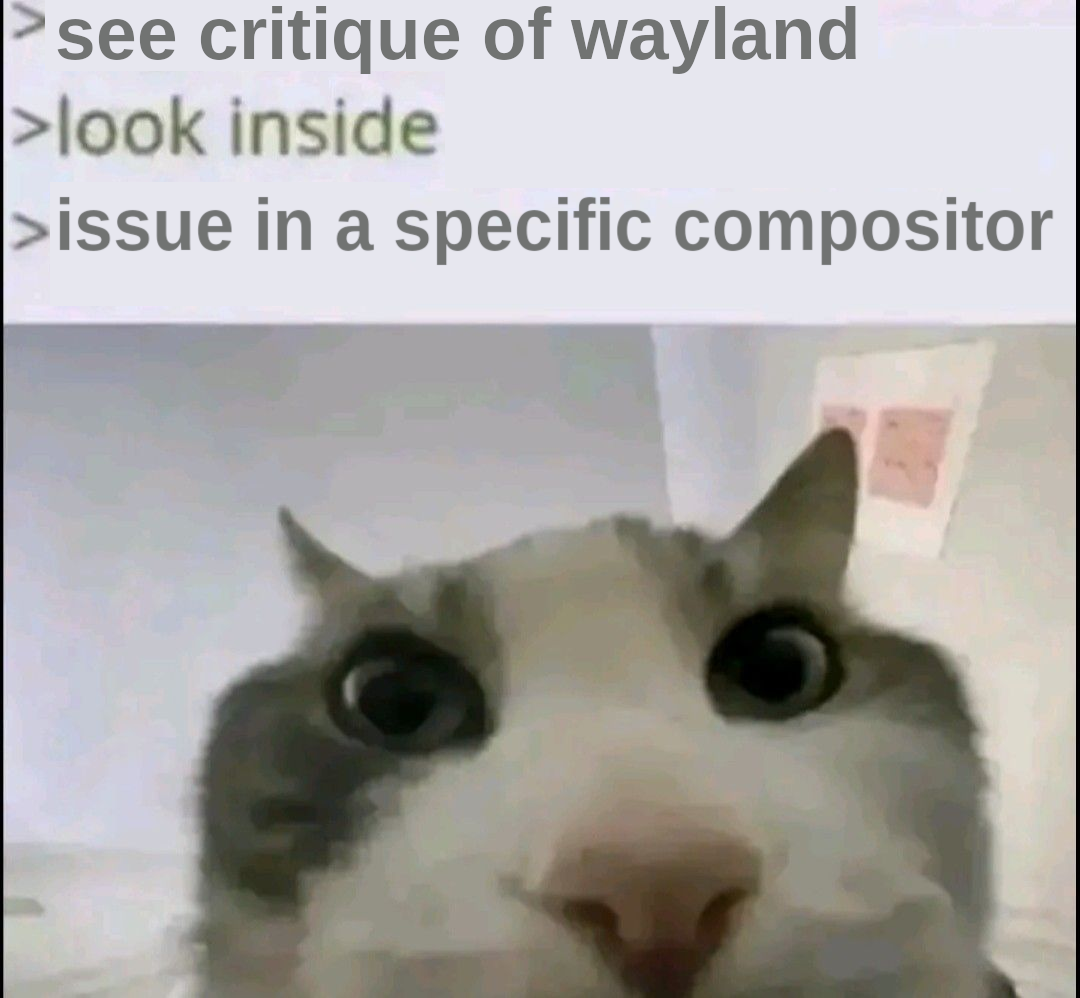
This is a genius move by the creators of Wayland. By not having any feature whatsoever but instead relying on compositors to do anything even if not related to windows management, they can deflect all criticism!
KDE + wayland on Tumbleweed gave me this experience.
For that matter, Xorg didn’t handle this either, DEs or WMs did.
Thts also what i do on hyprland too
You actually think the X11 protocol remembers any window positions?
Neither Wayland nor X11 do. It has always been the window manager that does it and whether or not some specific window manager does this using either protocol is an implementation detail of the WM.
I ended up switching to Wayland 3 or 4 years ago precisely because X11 was so shit about remembering my monitor positions. I had to run an xrandr script every time it booted or otherwise decided to shit itself. Using 2 GPUs didn’t seem like it was thought about in the X11 design.
Dual GPUs are no issue for x.org it’s just that automatic configuration assumes a somewhat standard machine or it gets confused. Should I tell you about the days before automatic configuration, of hand-editing XF86Config to tell the X server that no, I didn’t have a serial or ps/2 mouse but an USB one, and it had three buttons and a mouse wheel? Of seeing a list of monitor timings with the comment “CHOOSING THE WRONG THING MIGHT DESTROY YOUR HARDWARE”?
xrandr is actually quite recent (or I may be ancient), being able to do all that stuff at runtime was a godsend.
Oh, I fought with X11 many times over the past three decades (almost) that I’ve used Linux. But as soon as I could push that mess behind me because Wayland did as good or better, I jumped on that horse, let me tell you.
You can configure this with window rules and autostart apps when Hyprland starts. That’s not remembering what you had open the last time, but it will probably give you the experience you’re looking for.
Not the same thing. With session saving I don’t have configure anything.
It’s incredible that wayland is so incapable that it can’t even keep this kind of state, and we’re back to having to basically having to write .xinit scripts. Because that’s what little so far wayland offers: less than xinit.
That’s a really weird and dishonest take. If a compositor wants to implement that feature it absolutely can, Wayland or not has nothing to do with it. I’m just saying it isn’t implemented the way you want in the compositors I know of. Seems like all it needs is compositor developers who want what you want.
Not a deal breaker for me, but I’d love this feature.
I just wish Wayland weren’t so weird about screensavers. It’s it so much to ask to be able to lock my account when I have a screensaver activated?*
*This is what I’m told is the issue when it’s brought up on KDE, i really don’t have the wherewithal to actually dig into it. Could be talking out of my ass on this. Hope I am at least.
KDE locks the screen out of the box, in fact looking through the GUI options I currently see no way to do a screensaver without locking. Though granted you don’t need the compositor to do that anyways.
What’s true is that not just any program can lock the screen under wayland, it has to be the compositor or a program the compositor grants the power to do so. That’s so that “press alt-tab to login” type prompts can reliably sniff out keyloggers.
Wayland can run fullscreen apps, and react to mouse movements just fine.