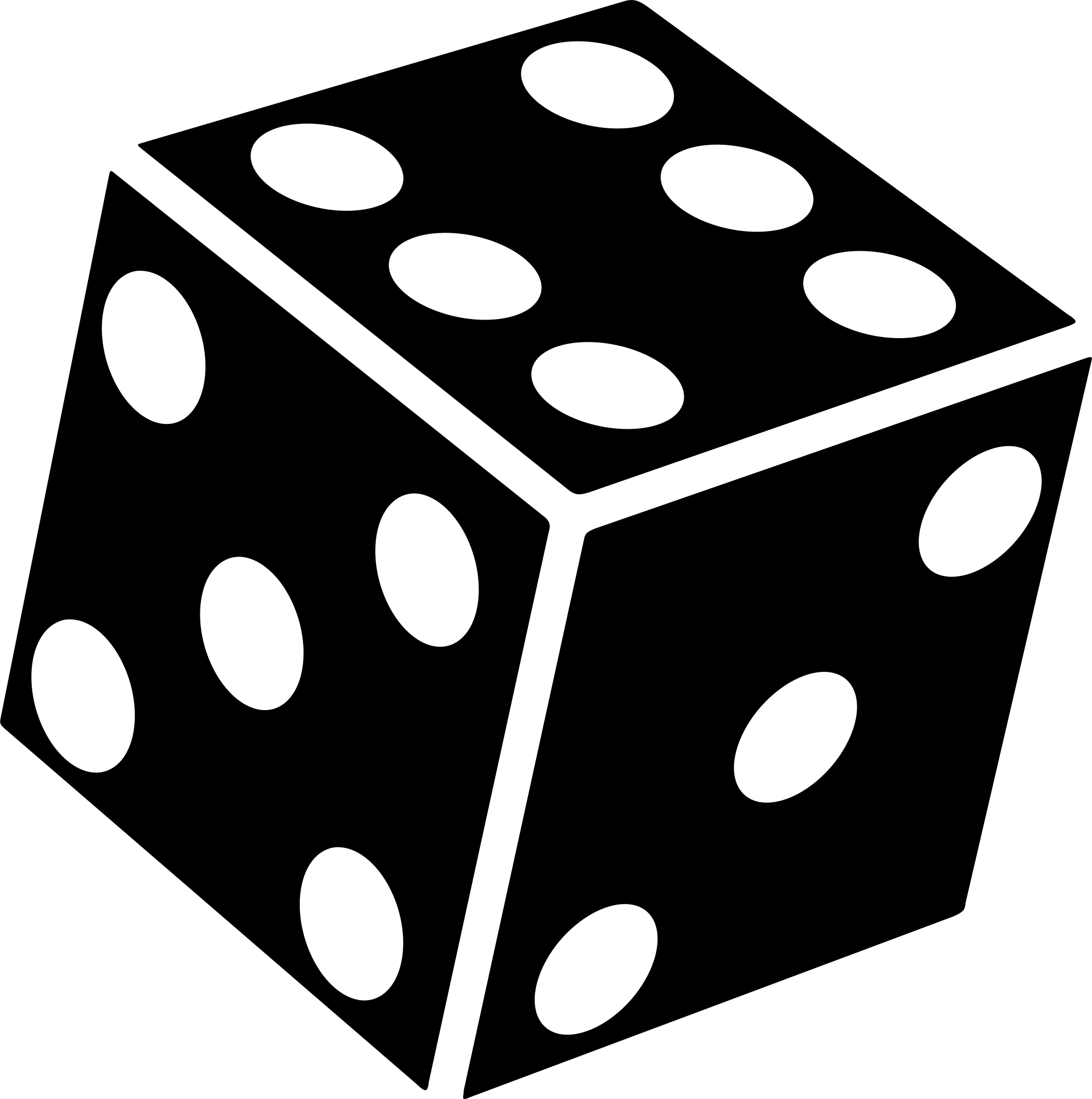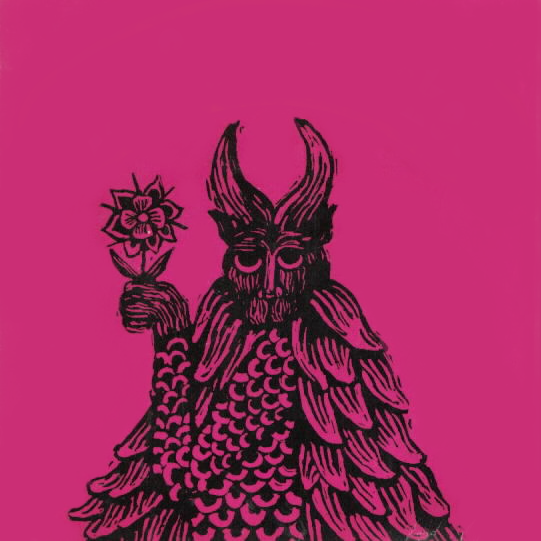The ads urge listeners to “join the mission to protect America” by becoming U.S. Immigration and Customs Enforcement (ICE) agents, but users of the music streaming giant have taken to social media and Spotify’s website to complain, and announce their withdrawal from the audio platform.
It’s hard to find an ethical player in the media space, especially the streaming space. It’s hard to even agree on what that would look like and how it would work.
Having said that, it’s clear that Spotify isn’t it. From the first time the client paused an ad when I muted my laptop volume I knew the enshittification was coming. I’ve been Spotify free for a few years now, but decline to recommend my current solution because it’s not much better. When I have time again, I’ll be sorting my local music library and physical media.
ICE ads would have sent me over the top. That would be a FAST cancel from me.
I’ve been boycotting Spotify since before it was cool.
YouTube (Google from Google music) showed the same ads, too
Fuck! Now I have to cancel my subscription! This sucks I guess time to set up music on my media server
Good idea. Also give Qobuz a try. I did that and it went very well.
This is the way! I did exactly this (with Plexamp) and I never want to go back.
You shouldn’t have subscribed in the first place.
Anyone who subscribes to spotify is a moron being herded like sheep.
Use Pandora for internet radio, and youtube when you want to search for specific songs.
I’ve been boycotting them for years. People here on Lemmy don’t give a shit. So many shills and cowards. Fuck you all.
I don’t give a shit, honestly, but probably that is because I am not American.
They’re supporting Nazis, but at least they’re also putting up prices.
A couple months ago I was listening to sound cloud ads and Krusty noems voice came on saying how she will find you, there’s no hiding, turn yourself in now for a better deal. I’m paraphrasing I hope someone has it recorded. That shit was scary, everybody should be thinking about home defense.
Why would you uninstall the app? Cancel your subscription and use Xmanager to get their premium for free. There, that way, you don’t support them with anything and still enjoy the service. 😄
When I checked that a few weeks ago it was patched and not working, was I mistaken or did it get updated?
ive litterally never used spotify… just never really got the point when youtube has all the music I want.
I’ve stopped paying for Spotify years ago, switching between Tidal/Deezer/Qobuz a few times, but I still use it on my PC (spicetify…) It’s what I want from a desktop client. And the “discover weekly” feature recommends me great music. Using youtube really doesn’t cut it (also it’s getting increasingly difficult to use)
Its for people who used to buy their songs on iTunes. Technically a better service, but still shit. Its easy to pirate though. Reminds me of adobe software from the 2000’s.
I rarely listen to a whole album nowadays.
Pretty much since streaming music has been made easy I’ve seen people make playlists of thousands of artists. I don’t see how you can easily achieve this by pirating or buying the albums.
Making playlists on youtube I guess, but it’s not nearly as polished an experience.
There was Spotube that did a very commandable job at making a Spotify-like UI for that, but it was still way jankier than using the real thing. And it stopped working (might be back up)I’m not trying to be a contrarian, but I see comments saying there are good alternatives all the time and I have yet to find one
I’ve been buying drm free music (mostly from Bandcamp) for years. No regrets.
If you can’t find it on bandcamp, check out https://www.qobuz.com/
Happy to say that I’ve never used Spotify outside of closing the tab when I accidentally click a link that sends me there.
I only use Spotify to get song/album URLs (web client search w/o login), which I then pass to spotdl to download them off YouTube. Now I have all the music I could ever want, offline and without ads.
How much storage space do you need for your entire downloaded music library, that’s the only concern I have about downloading music
Depends on how much music you want. I have about 3500 songs at the highest quality free YouTube will let me download songs at, and that comes to around 15GB.
it’s not 2008 anymore. audio file storage space is not a concern, we have larger storage drives now
What in tarnation? Thank you!
Holy shit what a find. I knew stuff like this existed, but I never knew I could install it in one command and download dozens of songs with one more. WOW. Thank you kind stranger!
Oh hell yeah, using it now.
Wow. Amazing. This comment needs to be pinned.
Followup – do you know if I should use my VPN when doing this? I have been doing that for torrents for a while, but I wasn’t sure if Spotify, YouTube, or anyone else will reach out with cease and desists like has happened to me with torrents in the past
Also now I’m wondering if the URLs on Spotify identify me if I’m logged in (I have a bunch of music saved in playlists and libraries but I cancelled my subscription so it’s in free mode)
but I wasn’t sure if Spotify, YouTube, or anyone else will reach out with cease and desists like has happened to me with torrents in the past
Right now Google is more focused on breaking the library that powers downloading from YouTube (yt-dlp). They haven’t succeeded yet, but that’s definitely an easier path for them than prosecuting piracy.
I doubt Spotify will try to punish you for this since the content isn’t actually being stolen from them directly.
That makes sense. Thank you for this response.
No VPN needed. The media being downloaded is coming from YouTube.
So as far as they know, I’m just playing their music from YT Music my browser in free mode?
Fine, I’ll be that guy - if you’re not already boycotting Spotify for half-a-dozen other reasons, you’re probably not going to for this.
Absolutely. People are insanely slow.
Also often only leaving a service or similar if it personally affects them negatively, otherwise just seeming angry but literally changing nothing.
You never know what the final straw will be for any given individual
Welcome warmly anyone who joins the fold – no chastisement, only positive feedback for a positive step.
Plus not everybody sees every news story.
Exactly what I was going to say. With so much shit going on all the time and so many awful companies making even worse decisions, it’s easy to miss what cartoon villain-esque business companies are getting up to at any moment.
Exactly. Better late than scared back to the other side…
Agreed, no chastisement here, just pointing out that it’s a bit ‘preaching to the converted’. Though as someone in this thread considered it a final straw, clearly it was of some use.
It is for me. I’m glad I ran across this article.
I boycott nearly everything else already. I’ve kept Spotify as a little treat even though I’m not a fan of their business practices. But this is it for me. It will be a tough adjustment, but I can’t support companies who support fascism.
Its a line that’s crossed. Podcasts and what not aren’t government. I’m generally ok with the idea that individuals spewing shit from their mouths is one thing.
Taking money from the regime in exchange for helping the regime to clamp down on human rights? That’s crossed a line. Disney learned the hard way and now Spotify will too.
I’ve been wanting to for a few years now as the service gets worse (where is my playlist radio?) but have been complacent. This is the last thing to push me over my limit. I’ll be transferring my decade-worth of playlists this weekend.
You’re wrong actually. I’m unsubscribing as we speak.
I was subscribed just so my Music Assistant could have my playlists and my kids liked the ease. I’ve exported those lists and just canceled.
I stand corrected.
Nahh, all those other reasons are kind of hidden from the average person who doesn’t read music or tech news, most of them probably have no idea that Spotify sucks. I’m sure there’s even people hearing the ad right after witnessing ICE violence firsthand
I fall into this camp. I’ve been using YT Music more than Spotify for a while now and I haven’t paid attention to any controversy since they added Joe’s podcast. “Recruiting for ICE”, however, is one of those things that will spur me to instant action.
 .
.
I was thinking of re-subscribing, but I am probably not going to now.
I mean I’ve been feeling the urge to for awhile now, it’s just a lot of work to move the family to something else. This is renewing my interest in sitting down and spending the time to do it.
You say that, but me moving my family plan over to Qobuz barely even interrupted the album that we were listening to - just waited for the track to end, and then switched services. Much better sound quality, much better curated recommendations, no more supporting fascist arseholes. No time like the present, do it.
Yeah I just have to sit down and move everyone’s playlists over.
does using a modified version that makes them no money count? asking for a friend
It’s better, but they gain something by collecting and selling
youryour friends data.Is good but is also both illegal and traceable since Spotify definitely knows your IP address. Probably among the riskiest ways to get your streaming on
Yeah but they’ll just ban you. They’re not going to break down your door.
IF they care. I’m not talking about mobile apps here, you control what network requests go through or don’t. I don’t remember anyone getting arrested (or banned) for blocking ads.
edit: for clarity I’m talking about a specific patch on pc compared to modified apps on android
It’s been the most stable way for ages, and at most they’ll just ban the account. Either way I don’t know of anyone getting banned bc of this exact version. Maybe if you chat with spotify support and admit it they’ll care, but I highly doubt it’s illegal to block ad requests (or telemetry), adblock isn’t illegal and it’s no different to that.
Regarding my IP - every website I ever visited already knows it. If you’re not on static IP it’s insanely easy to change, rendering an IP ban useless.
edit: to make it simpler - there is no law that says you have to accept requests from an ad server, just like there is no law forbidding you from blocking them. And breaking ToS isn’t illegal by itself, at least over here.
I wonder how deeply integrated the ads are. Can a PiHole stop them?
Does it count as boycotting if I use the service for free with an ad blocker?
I quit Spotify the first time they refused to deplatform fascists.
Same. Cancelled since the gave Joe Roegen a platform for his fascist propaganda.
Okay, post your selfhosted and open-source/non-corporate alternatives here!
I have personal experience with FunkWhale . You upload music and it lets you stream or download. Simple, functional, nice. But missing fun features out of the box like sharing, scrobbling, and recommendations.
I’ve heard good things about Navidrome and Airsonic.
Considering setting up Jellyfin.
I just use Jellyfin, with Finamp for playing on my phone.
I am considering Jellyfin on a VPS host so securing it is a concern (though not a major one; I basically grok reverse proxies/nginx etc)
Interested in your observations as a user and admin
Different person but it’s really not a big deal. I’ve created a username for my friends, and they for me on theirs. Easy as pie.
I keep a local backup just in case something happens, just setup vps again and go. I use nginx to force https, and go. I’ve also limited to US, Canadian, and U.K. ips only so pretty much never see unusual activity trying to access it (if I ever share with someone elsewhere I’ll whitelist their specific IP).
I’m also running full IPv6 which just worked.
Edited to add: I only share with trusted friends who I know won’t two and delete the database or something. Just use basic security and you’re good.
limited to US, Canadian, and U.K. ips
oooh why didn’t I think of that? Imma do the same for some of my selfhost VPS (such as the abovementioned Funkwhale). I have friends in US/UK/Canada but as it turns out none in, eg China or Russia, which is like 85%+ of malicious connection attempts
I was hosting behind nginx for a while, however recently switched to tailscale VPN. The reasoning was less to do with security (though that’s a fine bonus), and more to do with the fact that I couldn’t get split DNS resolution working very well. As in, use one address while on LAN but a different address when I’m away from home, mostly relevant on my phone. I was getting frustrated with that and Tailscale just works really well once it’s set up.
Navidrome is what you’re looking for. Jellyfin does music but it’s better for TV, Movie, YouTube and books.
Client like symfonium can do some of the recommendations
Navidrome’s alright, Jellyfin has, in my opinion, a bit of a better UI, but not by a huge amount, and it’s handled my metadata a bit better.
TY. super appreciate comments like this from people who’ve already done the work and tried stuff out
Try radiooooo for a fairly wide selection of tracks from 1900 to the current year. There are featured playlists compiled by the site itself, but no user generated ‘channels/playlists’. Virtually every country is represented (although understandably you may not find any/much content from Azerbaijan in the 1920’s or Tunisia in the 40’s). Content is not divided by genre, instead by country of origin, decade and “Slow, Fast, Weird”.
Plex or Plex amp.
For those that don’t know: host on home computer, stream, or download to phone (think download needs paid.)
Plex is freemium and only partly open source correct?
That makes me very nervous.
What parts/features are walled off?If downloading requires $$, then I guarantee it’s just a matter of time before you lose access to “your” music.
Is there a pure open fork?
Plex is freemium in the sense that the software walls off certain features. But the content is always hosted by you; Plex doesn’t actually control any of your media. You’re not hosting it on Plex’s servers. So there’s no way for them to realistically take your media away from you.
Jellyfin is the FOSS alternative, but isn’t quite mature enough to overcome the “friends and family factor” in many peoples’ setups. Basically, Plex makes remote access easy, by proxying the initial connection. The same way DDNS turns a dynamic IP address into a static URL. You host the media server, it tells Plex “hey, I’m located at this address”, and then your various devices simply ask Plex what your server address is. So in that sense, connecting with plex “just works” much easier.
Plex also handles all of the signup and onboarding stuff; Sharing your media libraries is as simple as having them create a Plex account, sending each other friend requests, then granting access to your server. Plex handles all of the backend authentication stuff, and they made their own account, so you’re not bogged down by managing a ton of different accounts.
With Jellyfin, all of that DDNS and account management stuff needs to be set up by you. The Jellyfin devs don’t host any centralized servers, so there’s no way for an app to ask what your server’s address is. And since they’re signing in directly to your server, (because again, no centralized service to handle that), it means you as the server owner are managing accounts for all of your friends and family. So if grandma forgot her password for the fifth time this month, you’re the one resetting her password.
There are other ancillary services that help smooth a lot of that out, but setting them up is a fairly obtuse process if you’ve never done anything like it before. And it also means that you’re setting up six or seven different containers, just to emulate what Plex does right out of the box. The demographics here tend to skew towards system admins and IT professionals, so all of the inevitable “psh, setting it up is easy. I did it in 15 minutes” comments are built upon a lot of external knowledge and experience. Of course, there is a relevant xkcd for that:

On the bright side, you can run both in parallel, and see which one you prefer. They’re just providing access to existing media folders (and indexing that media to grab metadata, album art, etc,) so they’re perfectly fine to run side-by-side. Many people (myself included) do so.
Thank you this was a really useful comment.
I happen to be an IT guy (but not much of a Networking guy) so between Claude and Stackoverflow I can probably set up “ancillary services”, esp if there are general guides somewhere.
I’m definitely willing to spend more of my own time and money if at the end I have something I truly own. Bonus if I wind up understanding a little more tech in the process.
Also worth noting that Jellyfin has several known vulnerabilities. Nothing catastrophic, but there are a few “people who already know your library’s naming scheme can access media without authentication” types of things. If you follow the recommended guides exactly, it means you’ll end up with the exact same library layout as lots of other users. It can largely be solved by simply using slightly different folder names, but it’s still worth mentioning in case you want to avoid some random bot being able to access your library. And the Jellyfin devs have openly stated that they have no intentions of fixing them, because it would require a complete code rewrite.
Most people will say that it’s best to avoid exposing it to your WAN, and simply use a VPN to connect to your LAN instead. But that completely blows the aforementioned “friends and family factor” out of the water, because now you’re requiring them to figure out a VPN before they can even begin to access your server. And it also means that they can only watch on devices that will actually be able to run a VPN connection. So your grandma’s shiny new smart TV will be completely unable to connect (unless you feel like being the family IT support, and setting the VPN up on her router).
And while we’re on the topic of smart TVs, some of the most popular ones don’t have a native Jellyfin app. You can sideload on most of them, but (again) we’re considering that friends and family factor. If your grandma has to sideload the app before she can even access it, it’s a non-starter for many people.
On the other side of the same coin, Plex recently disclosed a password breach. Hackers got emails and password hashes. So there are benefits and drawbacks to both systems. Of course this is largely solved by not reusing passwords and simply resetting your password to something new, but that burden is on the individual users.
When I deployed FunkWhale, I set people up with sub:Sonic on their phones. That is working well (except for the complaint that FunkWhale is “boring” and doesn’t have “features”)
A plus is that FunkWhale has a default web-based player, so as long as the device (eg Smart TV) has a browser, it can stream. Kludgey, but usable.
I had Plex for a long time, but switched to Jellyfin as they’ve been pushing more paid products even to lifetime-pass users. Very easy to switch, haven’t looked back.
I’ll start with I have not researched alternatives to Spotify with my comments here. Reason I have always had Spotify is that it’s just so easy to see options to listen to and BAM I’ve got hours of playlists and podcasts right there. Reason I never tried to do any self hosted media (I have an Unraid server and access to music) is because I don’t know how to get the above item without having to go out and find artists, download music, setup playlist, etc etc. Any thoughts on my laziness?
Get friends who also value keeping their music. Everyone uploads; everyone benefits
Music Assistant with Lidarr
Interesting, I hadn’t heard of Lidarr.
The github is active, lots of features, cross-platform support,Lidarr is a music collection manager for Usenet and BitTorrent users
This gives me pause. My user base includes non-technical family members. And the model I am looking for is for us to upload our own music to share (like old-time mixtapes) vs straight-up pirating
Lidarr is to fill your collection with. Music Assistant is for playing. It creates a web interface that you can play to any smart speakers or just devices running the browser window will allow you to send songs to it. They are working on an app and hopefully it will be released soon