I thought it’d be a pain but installing programs through the terminal is actually so nice, I never would have expected it
Also, updates.
“hey computer! Update!”
“Sure thing, here is a list of 57 packages I will update, y/n?”
“y”
“ok… done!”
👌
But how do Linux users handle the crippling loneliness of their operating system not pestering them with ads on every update? How else can you know if your computer loves you? Where is the warmth of the corporate embrace?
They discontinued that native app and have a kinda broken pwa. But open-source community delivers.
They’d be better off delivering a warm turd through your open window.
Teams is a giant turd but using it is a reality of working with a lot of companies so it’s nice it’s at least easy to install a slightly more functional version.
I couldn’t imagine taking on the task of repackaging the Teams web client and signing up to fight Microsoft’s continual futzing around with things…
I have been harmed by this web page in a way that is too sacred to recover from. Dying now.
We shitpost on Lemmy and start flame wars about vi vs. emacs, X11 vs Wayland, sysvinit vs systemd, snaps vs flatpak, etc.
All of those wars have long since ended.
Neovim, Wayland, Systemd and Flatpak have won.In Emacs I can annotate pdfs.
who the fuck does that in a text editor??
Emacs has a text editor???
Tap for spoiler
Despite my joke, I’m on the Emacs side of this war.
/me eating popcorn as a nano user
KurtVonnegut does that
The war is over but battles still rage on. Some people really hate the concept of standardization.
Nano/Micro/Pico gang will never back down!
Would agree, but Wayland is still broke on nvidia 2060 mobile (got the laptop before I switched to Linux and it doesn’t have integrated graphics either *cough*HP*cough*) so I have to stick with X11 for now… *sigh* I really wanted to try out SwayFX and Hyprland too
Would agree, but Wayland is still broke on nvidia 2060 mobile
Frankly mint/wayland flat out does not work yet, combine that with the fact that cinnamon still does not have triple buffering for their desktop animations, and its a very annoying desktop experience for anyone coming from windows/mac where most of these issue were solved 20 years ago.
Sometimes I run the update command and there hasn’t been an update since yesterday. I think that’s pretty close.
there is nothing to do ;_;
“Welcome to Costco. I love you.”
I really wanted mr. Satya to watch my screen with Recall 😥
deleted by creator
Underrated comment
“Hey computer, I don’t like when you ask for that confirmation, just do it”
“Oh,
-y, I got you”Two clicks with the update thingy on Mint, if I could never have to use the terminal I might be tempted to uninstall Windows completely.
New copypasta of 2025:
I use Arch btwI use Mint btwIt’s actually I use NixOS fwiw
Or MX Linux, for some reason it’s getting popular and I don’t know why
It’s not a big deal via terminal but for me and probably the average user, a decent update UI is superior. I want my computer to remind me like once a week and then update with one or two clicks. Updating via terminal does not appeal to me.
And this happens too. I get a little tray icon saying ‘do updates’ and I tap that and all my applications whether fwupd (firmware), flatpak or rpm updates are there and I click ‘go’, including the most recent nvidia drivers. In my case, KDE ‘discover’ does this for me. I’m so lazy as to not want to bother running the three terminal commands (dnf, fwupdmgr, and flatpak).
Meanwhile, under windows, I do that, but then it doesn’t do my firmware, so my hardware vendor has their own updater (which also suggests driver updates that Microsoft does not suggest), but if I use those then I still miss out on decent nvidia drivers, I need to go to nvidia to get those updates. And pretty much every application is then independently telling me time to update something or another in a never ending parade of ‘update me now’ icons in the tray.
Meanwhile it can be greatly mitigated in Windows by opening up a terminal and doing a winget update. Except it keeps offering up this one Office update that hangs with a blank terminal in my screen, and it still misses half the stuff…
Linux Mint has a good update GUI that can be accessed via a system tray icon in the taskbar.
Sure, it’s a matter taste and I too like a good UI.
Both can exist, that’s a another beauty of linux.
Getting me silenced by the mob of mods is just what a dirty Linux user would do.
Removed Comment: Windows has
winget upgrade --all. Fucking cultists.Though it doesn’t work fully, and as it works it’s spewing windows on my screen, because so much of the windows ecosystem doesn’t believe in headless operation.
Literally just make the updates silent.
https://www.edtechirl.com/p/set-it-and-forget-it-daily-silent
Removed by mod
Does it also update Firefox and Discord and the OS and my graphics card drivers and everything else?
Yes.
Guess what I did last night? I spent 4 hours working on getting PSD, XCF and KRA thumbnailers working in Mint. It took custom scripts to be written and each one required different commands because KRA files are just a zip file so you have to extract that and grab one of 3 possible preview files that might exist inside that zip and make that the thumbnail, while in gimp files you cant just use convert command, even convert[0] will only turn the first layer into a thumbnail and thats completely useless. And to top off all that, I finally got thumbnails working in gnome/nautilus but Only the XCF thumbs will generate in cinnamon/nemo (I still have no clue why that is) but I cannot just switch to gnome because there is technically no gnome variant of Mint so gnome doesnt work 100%… etc etc etc
Linux is still not there, this stuff should be simple and automatic. If a 20 year professional took 4 hours to get this far, the average user will give up immediately. Yes Mint is still my daily driver, but seriously thumbnails should not be this much work.
publish your scripts and you might save the next guy some hours 🙂
The Windows terminal has some very good commands. ‘ssh username@server’ can log you right into a Linux machine!
Times like this make me miss reddit gold
Just make a $2 donation to their host. Much better than reddit gold.
Nope.
Lemmy Lemon 🍋?
Just donate $5 to your instance or the lemmy devs.
I setup open SSH on windows so you can swing it both ways!
My main gripe is it runs cmd.exe and I gotta powershell to jump into that. If you auto powershell it doesn’t work right.
- tab completion works in more places than you might expect
- ctrl-a/ctrl-e for start/end of line
- ctrl-u to clear the command you’ve typed so far but store it into a temporary pastebuffer
- ctrl-y to paste the ctrl-u’d command
- ctrl-w to delete by word (I prefer binding to alt-backspace though)
- ctrl-r to search your command history
- alt-b/alt-f to move cursor back/forwards by word
- !! is shorthand for the previous run command; handy for
sudo !! - !$ is the last argument of the previous command; useful more often than you’d think
which footells you where thefooprogram is locatedls -lacdwithout any args takes you to your home dircd -takes you to your previous dir- ~ is a shorthand for your home dir
I’ve been using the commandline for so long but was always too lazy to look up the rest of these commands after ctrl+a/e and ctrl+r THANK YOU!!!
post this commend again and again! There’s always lazy idiots like me who will be helped that way!
- alt-. also pastes the last argument of the previous command (useful if you need to modify it a bit)
- instead of any shortcuts starting with “alt” you can also press “esc” followed by the second key, e.g. pressing “esc”, releasing it and then “a” is the same as pressing “alt-a” (useful if you have only one hand available, or if alt is not availalble)
- if you put a space before a command, it will not be saved in history (useful sometimes, e.g. if you pass a password directly as an argument)
Makes me realize just how illogical and bad these shortcuts are
I believe, these are Emacs shortcuts. There’s also
set -o viin bash, but I’ve never used it, so can’t vouch for it.Explains why they are so illogical! Unfortunately i think its better to just learn the defaults since i remote into lots of servers where i dont carry my config
That’s good to know. It’s interesting that the other commenter thinks emacs shortcuts are illogical. I’ll make my best guesses at the logic
- ctrl-a/ctrl-e for start/end of line
a is the beginning of the alphabet; e for end (of line)
- ctrl-u to clear the command you’ve typed so far but store it into a temporary pastebuffer
- ctrl-y to paste the ctrl-u’d command
No idea here. Seems similar to nano with k-“cut” and u-”uncut”.
- ctrl-w to delete by word
w for word obviously.
- ctrl-r to search your command history
- alt-b/alt-f to move cursor back/forwards by word
r reverse, b back, f forward. Not sure why alt vs control though; presumably ctrl+b and ctrl+f do different things although I know emacs likes to use Alt (“Meta”) a lot.
In the 1980s, Digital Equipment Corporation had a word processor, WPS. Ctrl-u cleared the line you were typing and put it into the paste buffer. Maybe legacy usage?
Saved! Thank you so much.
I’ve used Linux full-time since late 2020 and I never knew about
ctrl+yandctrl+u.I’d also like to contribute some knowledge.
aliases
You can put these into your
~/.bashrcor~/.zshrcor whatever shell you use.### ### ls aliases ### # ls = colors alias ls='ls --color=auto' # ll = ls + human readable file sizes alias ll='ls -lh --color=auto' # lla = ll + show hidden files and folders alias lla='ls -lah --color=auto' ### ### other aliases ### # set color for different commands alias diff='diff --color=auto' alias grep='grep --color=auto' alias ip='ip --color=auto' # my favourite way of navigating to a far-off folder # this scans my home folder and presents me with a list of # fuzzy-searchable folders # you need fzf and fd installed for this alias to work alias cdd='cd "$(sudo fd -t d . ${HOME} | fzf)"'recommendations
ncdu - a shell-based tool to analyze disk usage, think GNOME’s baobab or KDE’s filelight but in the terminal
zellij - tmux but easy and with nice colors
atuin - shell history but good, fuzzy-searchable. If you still have the basic shell history (when pressing
ctrl+r), I cannot recommend this enough.ranger - a terminal file-browser (does everything I need and way more)
Also, Terminal User Interfaces are a nice middle ground between learning terminal commands and having a GUI.
Example:
btop - process manager TUI
ncmpcpp - TUI media player, used mpd on the backend
Here’s a big list: https://github.com/rothgar/awesome-tuis
Also, Terminal User Interfaces are a nice middle ground between learning terminal commands and having a GUI.
Yes, TUIs definitely help reduce possible stress and fear of complexity for new users.
Thanks for the git link, didn’t know that, just starred it :)
+1 for Atuin. I constantly use it on my machine and SSH-ing on remote machines who don’t have it is an absolute pain.
I’m gonna have to save this thread and check some of those!
Yeah, linux-servers without the tools installed in your PC are a hassle. That’s why I learned to work with vim, as that’s in nearly every distro’s repo.
I recommended atuin as I was using it before, but currently I am using ohmyzsh with the fzf plugin for zsh. This has a very atuin-like interface and handling, but as a plugin for zsh itself.

If you’re looking for a full list of these kind of navigation shortcuts, they all come from
readlineso read themanpage for that. Or just look up the basic navigation ofemacswhich is whatreadlineis mimicking.A neat thing is that a lot of command line programs use readline. So learning and configuring it will also be useful in for example the Python REPL and calc.
Here are some neat configuration options you can put in
~/.inputrcset completion-ignore-case on set show-all-if-ambiguous on set completion-prefix-display-length 9 set blink-matching-paren on set mark-symlinked-directories onAnd if you are a sensible person who is used to vim
set editing-mode vi set show-mode-in-prompt on
Saving this! Absolutely gold, thanks for writing it up. You’re what makes the Linux community cool. ❤️
tab completion works in more places than you might expect
I’ve found tab to be such a nice “please give me a hint” button.
- Bonus tip : Sometimes you won’t get auto complete because there’s too many possibilities and the computer can’t be certain which one you want. Hitting tab multiple times will show the possibilities, so you can type in enough characters to remove ambiguity, hit tab again, and boom auto complete!
…That was a terribly convoluted explanation I’m sorry. Just try hitting tab multiple times for fun if you’re stuck it’s kinda handy. Lol
Nice list, TIL about
Ctrl+UandCtrl+Y.If I may add,
Ctrl+XintoCtrl+Eopens$EDITORto edit the current line.What’s the shortcut for scrolling the terminal?
For me the Home/End keys also go to the start/end of a line like ctrl-a/ctrl-e, and ctrl-tab/ctrl-Tab move the cursor fwd/back a word at a time.
I once installed HP shitbox printer drivers from the command line in 30 seconds, and the shitbox printer just…worked.
My heart soared higher than the eagle. I touched the face of the one true FOSS God, and felt that thing when astronauts have epiphanies about the Earth. 10/10, would recommend.
The moment I loved the FOSS community was when I went on an Linux IRC channel, complained about my wifi not working, and some stranger messaged me detailed instructions with a patch in 20 minutes that completely fixed my issue.
At the same time it encourages people to just trust whatever people are telling them to input in the terminal, which is potentially dangerous.
Piping curl into sh is sadly a very common install method these days
But you are right
I once plugged my linux laptop into the scanner and it just worked
I spent days tinkering with proprietary, outdated (seriously, win XP as target) programs that provide sort-of drivers, and nothing worked, on windows.
I think that is just wildly amazing that printer drivers in Linux so often just work. I plugged in a wireless printer the other day and the hardest part was connecting it to the network. Once that was done BOOM Ubuntu found it and I could print. Those driver maintainers are doing a great job!
Capitalism vs Communism on a small scale
One is “We’re not making profit anymore, so not paying anyone to do this. Also not publishing the source because of IP.”, the other one is “I have fun doing this, I think I’ll adapt the driver to my printer. Open ofc, so others can benefit, while all others, including me, benefit from others achievements.”
Funnily enough, you have the Apple folks to thank for that.
sane-airprint and sane-airscan are Mac inventions, but Macs use the common Unix printer system, so Linux benefits from it
Mine worked out of the box on mint. Like, it detected the network HP shitbox and I could print, no user intervention. I was floored.
Same on most distros I’ve tried recently. Fedora, OpenSUSE, CachyOS, Bazzite. Not vanilla Arch obviously
When the GUI fails, Terminal will have your back; can I get an Amen?
When my computer starts to run out of ram and I immediately try and switch into the CLI so I can launch htop and kill the offender
find the traitor and kill him!
It’s usually Minecraft or Firefox
Amen. Hallelujah! AMEN! Ooh yeah brothers and sisters, AaaAAaAmen!
PS: this is not a cult BTW
It is, but it’s a very nice cult.
amen
Just wait when you try AUR on arch systems. I was long time ubuntu based user but once I tasted rolling release and AUR I don’t want to go back.
It is going to make to want to go back
Someday
When you least expect it, and have a deadline
For me that day was yesterday. Ran an update. Next bootup got a black screen.
Saw it as a sign that it’s time to distro hop again lol
I know the feeling! I’ve been happily rolling with opensuse tumbleweed for almost a year now. Btrfs rollback is a life saver (2 times). Less than 5 minutes for a rollback. Other than that, pretty solid…
Snapper is the shit
That happened to me few times, once GPU driver update, once grub update, both relatively easy to fix by searching the error on Endeavour forums and reading their official updates. And both of these issues was me not reading the update notes.
And when I was once forced to reinstall it was matter of an hour at most to have PC with working environment up and running, thanks to separate home mount and keeping all my installation notes in one place.
But one can do that with Ubuntu too.
I learnt one lesson from my manny distro-hopping sessions in the last 12 years, allways separate home from system amd keep all essential installation scripts and files in one place.
I was a Nobara user and I’ve gone back. Too many updates that Bork the DE/bootloader (TBF it’s not as maintained as AUR) As for fedora… Random NVidia update borked the system too… But I’m resigned as my GPU being cursed rather than the distro being the isue
Welcome in from the cold. We have hot cocoa and blankets.
Just wait until you find the fun TUI utilities, ill share a few:
- Shell: Fish (has powerful auto-complete, very fast, written in rust)
- Montior: Btop (monitors all system resources and processes)
- Fetch: Fastfetch (perfect for showing off on !unixporn@lemmy.world, for !unixsocks@lemmy.blahaj.zone Hyfetch is reccomnded)
- Brower: BrowSH (its a browser in your terminal)
- Text Editor: Vim (the best text editor, remeber to use esc + : + q to close or wq to write close vim. However when you open vim you can never quit)
- File manager: Ranger (if cd + ls is too inconvenient)
- Games (yes you can even play games in the terminal): 2048, Chess-TUI, NSnake, and Micro Tetris
next step to full on conversion is making your own dotfiles repo :)
Then get an old librebooted Thinkpad X230 with Arch GNU/Linux (and remind eveyone it’s GNU + Linux) :3
I have to check out some of these!
As for the browser, how does it display sites? Does it display images/video/play audio or is it mostly for just the text based stuff? How about ads/adblockers?
My guess is it works like Lynx.
https://en.m.wikipedia.org/wiki/Lynx_(web_browser)
You mainly get basic text formatting with some colors. It’s kinda neat. I imagine text heavy sites like Wikipedia (or Lemmy instances! Maybe other Fediverse stuff?) would be decent with it.
You can open media with external applications it says though.
Also hey, it’s not running all that fancy privacy-killing JavaScript! :D
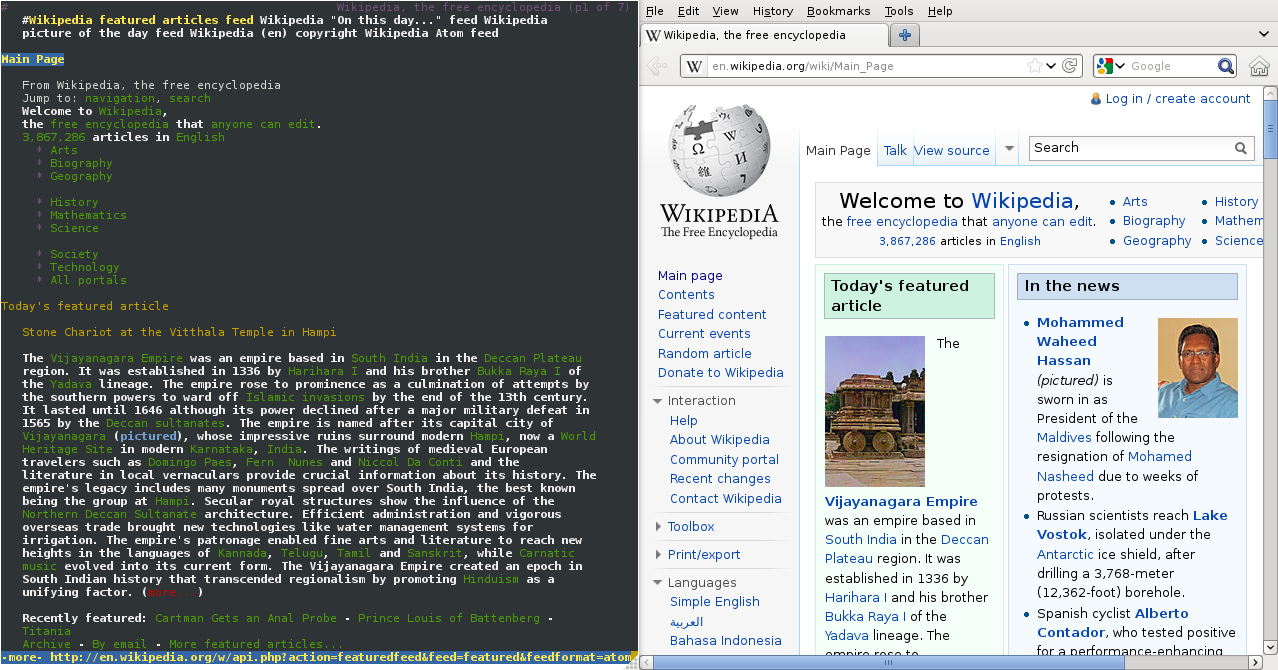
In some situations I imagine it’s fantastic for making your browsing look like you’re working on something important, if you have a problem with nosy shoulder-surfers.
Thanks, I’ll definitely have to try these, they look neat!
I really like having a hotkey bound to the terminal window, so I can pop open a terminal, check something, and return to what I was doing.
FWIW, most Debians (which includes Ubuntu and Mint) have Ctrl+Alt+T set to open the default terminal program without needing to install anything else. This is usually reconfigurable in the system settings too if that’s an awkward stretch.
But I get that people like the drop-down terminals too, for which see also Yakuake and Guake.
Before Tilde and friends, that’s what I use. I prefer having a drop-down with the same terminal session.
But that’s a handy default.
For a moment I wondered why I never bound a hotkey thusly, but it’s because I simply almost always have at least one terminal open in each workspace.
I don’t really use a mouse or window switcher, so I prefer the dedicated hotkey. It’s nice to have a single keystroke that brings me in or out of the same terminal across every desktop.
Why the hell did they misspell (and presumably mispronounce) tilde?
If you or someone you know wants a taste of that experience on Windows, try out winget or chocolatey.
As an administrator, powershell is an essential tool these days. There are tunables that Microsoft simply only exposes via powershell even in their cloud Microsoft 365 environments. Just last month I had to rely on Powershell to trim previous versions on SharePoint, and 2 weeks ago I had to use Powershell to adjust a parameter on Exchange.
But also being able to pop a Powershell session and quickly apply a registry fix or run a diagnostic command or even just install a piece of software without disrupting a user’s work is absolutely brilliant (plus saves a call when I can just email back and say “I’ve pushed it remotely, reboot and it should be sorted now”)
Every time I use Powershell it makes me love bash even more
Yeah Powershell has way more weird limitations than Bash but it’s way better than using cmd.exe
Great news, you can install powershell as your linux shell!
Why though?
I actually had to do that due to something preventing me from upgrading to Powershell 7 on my workstation. Adapted my script for Linux and ran it in Powershell in Linux
Haha this feels like the software version of using like 3 different daisy-chained adaptors. Nice solve!
Oh the best part is it was all to fix a problem on Microsoft SharePoint. Not even on-prem SharePoint!
honestly if they made windows terminal available in linux, i’d use it in a heartbeat.
What’s it got that Ptyxis doesn’t?
As a sometimes Windows admin, I completely agree. Plus so many things that become simple one-liners instead of taking forever farting around in a GUI tool where a little misclick screws up everything and documentation requires 27 pages of giant screenshots.
i’d also recommend scoop. when i had windows before i switched, i preferred it to winget or chocolately.
Yeah. Everyone I know that switched to Linux liked that as well.
Isn’t it fun? It’s like owning your car and learning what everything actually does, and figuring out how to fix it. And having an amazing community to boot!. I enjoy it.
I’m thinking of making Linux my daily driver apart for some software I need for work. People are super positive about it on here, but isn’t it still the case that some peripherals won’t work? Or that I’ll spend a ton of time making the system work instead of actually using the system?
It would be for gaming that I’d use the Linux installation mostly.
It depends a lot on your hardware. All of my stuff was picked up instantly (all AMD), my kb/mouse/tartarus of course, and my Logitech wheel. Now if you mean VR, linux struggles with that right now at least for oculus. The vive is ok with steam only games I heard.
I treat it a lot like an old car. I love it and tinkering on it is fun, but if an emergency pops up and I have to, I can reboot into windows. Really trying to never have to do that, except for VR and games like PUBG (which yeah we shouldn’t support but my friends and I still like it sometimes).
If you’re the type that craves learning and the journey is more fun than the goal (ie, me), then do it! I just put mint and popos on 3 different computers and have been having a lot of fun with it.
Speaking from personal experience but pretty universal one at that.
Once terminal kinda “clicks” you will get the urge to tweak stuff. It happens because there is bunch “demo apps” that are just cool to mess around with but simply don’t get known on co-orperate OS. Check this as example.
If games you play or tools you use can be fitted to linux, at some point you will port 80% of your workflow just messing around during the tweaking. Like when you do your first rice.
And after that you can confidently chose if you want to add on to that or continue dualboot.
deleted by creator
They do, several third party options and of course the Microsoft store too. It’s the users who are stuck in their old ways, which ironically is the harder way. Weird.
i mean its just a matter that app makers avoid the windows store. the only companies i recall I remotely use on the windows store are nvidias control panel (which is ironically being depricated for nvidia app and updates itself).
companies just don’t want to use the windows store aome because of the fear at some point if microsoft wants to take a cut of profits, they could strong arm it like android/ios/game console OS. Linux has the advantage that people will trust that repositories wont be paid.
At the same time if there’s a software I don’t use often I’m not wasting my time updating it every time I update everything else. So for example I haven’t played a game on the Ubisoft launcher in about a year, next time I do it will update to the current version from last year’s version and that will be it.
You’ve taken your first step into a larger world.
I installed mint yesterday and am having a PAIN installing anything not in the software manager. Currently stuck on teamspeak as my first thing to try. Got a tar.gz and can’t find anything well explained online (as of yet, it was already 3 hours just to get mint to dual boot and I was exhausted)
With .tar.gz software usually the steps are:
- Extract the archive
- Find a file with the .sh extention - that’s the shell script. It will most likely be named something like install.sh
- Make it executable - by right clicking and enabling it in the properties or by opening a terminal in this folder and using a command:
chmod +x install.sh- Run the installer in the terminal:
./install.shIt might ask you to run it as root and quit. In that case put a sudo before the command above and it will ask you for your password
sudo ./install.shAnd tbat’s it, installation should begin. Follow the instructions in your terminal.
Can’t say for TeamSpeak, but will say for Linux: setting everything up and figuring out your steps in edge cases is the hardest part. Once you figure it out, it gets so much easier.
Imma just update: I have given up and wiped the drive to use it as a game drive for windows again. Each turn just gave hours of headache and I’m just done trying.
Installing Mint took over 3 hours of searching obscure errors with solutions that were way too technical. In the end having gone from 5pm to 11pm just to get Mint dual booting. Got it installed and got teamspeak and stuff installed, after a bit too long having to find out but that’s fine. Spent 4 hours trying to get steam games to run, not a single working boot and couldn’t find anything online.
I might try again once I get my new AMD based game pc whenever I have budget for it. But for now, nah this took too long and took way too much effort. I just started a new work project which has already been exhausting and I just plain don’t have the energy to bother with this. Its not plug and play like people like to say online.
https://flathub.org/ is a great way to manage linux apps/programmes. Very easy and several other benefits





















