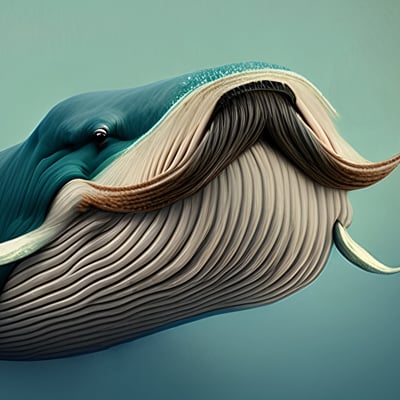Firefox the flatpak version crashed and decided to remove itself from the system, is this common on Linux??
I checked thru Discover and terminal using whereis firefox and all I got is user/lib64/firefox
I should be mad, but I find this too hilarious to be mad… lol… files disappear not entire apps
Be honest. What did you say that offended Firefox so bad it decided to leave?
That he prefers Edge’s mother’s cooking.
When the questions you ask chatGPT even offend the browser you’re using!
Did it really uninstall itself? Run this command and check whether you can see Firefox’s ID or not:
flatpak listIf firefox is still in /usr/lib64/firefox, then it should still be there. Maybe just the .desktop file is removed?
OP mentioned that it was the Flatpak version, which doesnt add anything to root owned parts of the filesystem.
More than likely it was a failed package transition that failed. You were running one version, an update triggered, something went wrong, and your data folders got orphaned. You can try running a repair on the package, but they usually fail the same way.
Does this mean everytime there’s an update, Firefox will get uninstalled? … That’s a serious flaw
Anytime there is an update, files are often deleted during that process so they can be replaced with new files or because those files are no longer part of the new version being installed. If an error occurs during this process, it is possible that an application will appear not to be installed because it’s broken.
Anyway, most software does at least partially “uninstall” when it is updating, so if the install fails, then it’s always possible that an update will have uninstalled something. That’s just updates regardless of operating systems, package managers, etc.
No. Sometimes package managers run into issues though. It’s rare, but it’s possible. If you had been updating on the CLI you would have seen the problem.
what distro?
Fedora 41
It’s… weird, did you do something that accidentally deleted firefox?
I removed the preinstalled version, and installed the Flatpak version because it’s more up to date, then i Installed Portmaster… That’s about it
You still have the binary then. Type
firefoxinto the terminal.It says: bash: firefox: command not found…
Install package ‘firefox’ to provide command ‘firefox’? [N/y]
What this person told you was wrong, you need to use
flatpak run [package id]to run flatpak apps. You can doflatpak listto see all installed flatpaks with their ids. An id looks something likeorg.example.appand you’d run it withflatpak run org.example.app.Also, is it shown as being installed in Discover? If it’s not you could try just installing it again and if it is, you can try uninstalling it first. The user data for Firefox should stay intact.
deleted by creator